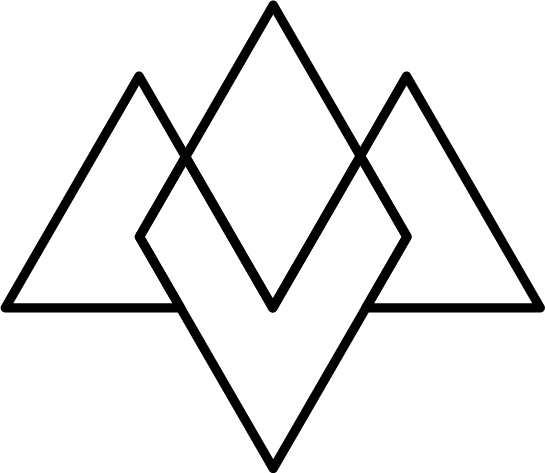Photo Editing 101: High-Dynamic Range (HDR) Part 1
HDR can be used to make impressive architecture photos. Comprised of 6 images from a Nikon D5100.
This has to be one of my most highly requested topics, HDR.
I’m splitting this topic up over two posts. The first will cover what HDR is and how it is (unfortunately) misused and the second will show how to make HDR images step by step in camera and in photo shop.
HDR - A Short History
Dynamic range refers to the ‘range’ of detailed information that is captured in an image. It would comprise all the information between the brightest and darkest point in a photo.
When digital cameras first came out, they had poor dynamic range. To compensate for this, photographs would combine multiple exposures of a high-contrast scene to get more range.
It’s a simple idea. You have a scene that has very bright parts (like a sun just before sunset) and very dark parts (like the shadow below a tree) so you expose 1 photo for the sun, and the other for the shadows (and maybe even 1 in the middle) and combine them in post to get detail everywhere.
Today’s cameras have very good dynamic range, with cameras like the Nikon D800 having a range almost as good as the human eye. So HDR isn't really necessary anymore, but many people do it for the stylistic effects that you can achieve with HDR and tone mapping.
Tone mapping allows you to "see" HDR images on a low dynamic range output like your computer screen.
Tone mapping
Now, quick sidestep to talk about tone mapping.
The LCD screen you are viewing this on now also has a dynamic range. Very frequently when HDR images are created they have a dynamic range that is larger than the range of the screen you are viewing it on.
This is where tone mapping comes in. You use tone mapping to “shrink” the range of image so that it can be properly displayed on screens.
But I was just trying to make the range bigger wasn't I? Yes, you were, but tone mapping applies that dynamic range to parts of the image at the time. This allows you to see the detail that you missed in a normally exposed image. Its essential to creating HDR images, and its also the part where people mess up the most.
3 Exposures from a Nikon D5100 and Rokinon 14mm f/2.8
Criticisms of HDR
HDR has gotten a bit of a poor reputation among photographers. When it was originally created it was a tool used to overcome limitations of the camera (similar to 'white' vignettes overcoming natural lens vignetting).
However, many photographers push the process to an extreme using very aggressive tone mapping that causes a strong halo effect to occur. To many the effect is very interesting at first, but it quickly becomes tiresome and if done to an entire of photos they will all start to blend together in a mess of super-saturated colors.
Below I'll provide an examples of this, with one photo using HDR just to enhance the dynamic range. The other photo will be an example of "too much" HDR.
The use of HDR is of course a stylistic choice, but its typically an unfortunate one. I've seen many photographers ruin amazing photos because they were addicted to the "HDR look".


The use of HDR is of course a stylistic choice, but its typically an unfortunate one. I've seen many photographers ruin amazing photos because they were addicted to the "HDR look".
What do you think about HDR? Leave your opinions in the comments! If you make HDR images yourself, tell us your favorite editing program.
In Part 2 we will go over how to create an HDR image in Photoshop using 3 exposures. When that post is live the link will be -here-.
Like this post? Help support the site and check out Amazon Prime for free for 30 days! Click here to stream thousands of instant movies and enjoy free 2-day shipping!