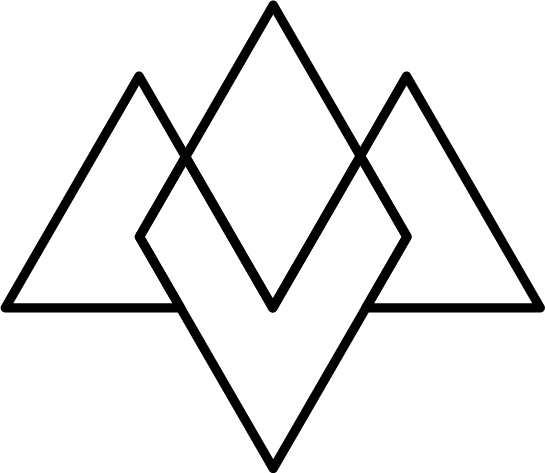Photo Techniques: The Mode Dial
Photo: Galaxy S4 4mm f/2.2 1/15 sec. ISO 200
A lot of people are intimidated by the PSAM (PTvAvM for Canon Users) dial. Today we will go over what these different settings are and when they can be used.
There is usually a lot more than just the standard PSAM settings on the mode dial, but most of these are just variants of the "auto" mode and not the focus of this post. The letters PSAM stand for:
Program
Shutter Priority
Aperture Priority
Manual
All of these modes vary the amount of control of the aperture and shutter that you want the camera to have. It will be on you though to choose the white balance, ISO, and flash.
Program Mode
Program mode is a bit like auto-plus. You control exposure compensation, and the usual white balance, ISO, and if flash is used or not. The camera will choose an aperture and shutter speed that it thinks is suitable. Most cameras I have used tend to stick to middle-of-the-road settings when in program mode, moderate apertures like f/5.6 when there is ample light.
This is a great mode to use when you are just starting to get out of manual mode. You have the freedom to choose different white balances and ISO's to see what they do and how they effect the look of your photos. Pay attention to what settings your camera decides to use for aperture and shutter speed, it will be useful to reference these when you shoot later on in manual mode.
Shutter Priority Mode
Shutter priority mode takes program mode one step further. On top of all the settings you choose in program mode, you also select the shutter speed you want to use for the exposure. Your camera will select the aperture for you.
This setting is particularly useful for sports. Fast movement of athletes requires high shutter speeds (at least 1/250 sec) to free the action. This mode allows you to choose a setting that fast or more so that you always know you can get a crisp still shot.
On the opposite scale, you can select a slow shutter speed like 1 second 4 seconds while shooting fireworks to get light trails.
Basically, if you have a creative need for slow or fast shutter speeds, shutter priority is the way to go.
Aperture Priority Mode
Knowing what shutter and program mode do you can probably guess now what Aperture Priority Mode does. It is basically the opposite of shutter priority. You select the aperture you want, and the camera will select the correct shutter speed.
Aperture Priority is great for portraits. Nikon D5100 85mm f/1.8G @ f/2.2 1/800 sec. ISO 100
This is a common setting for portraits and one of the settings I use most, especially outdoors where the lighting can change frequently. Turning the aperture down to a large f/2 or f/1.8 will give me a nice blurry background behind my subject, and I can rely on the camera to give me a fast enough shutter speed to give a proper exposure.
Manual Mode
This mode is really only one step further than shutter priority and aperture priority. You get to choose everything.
After spending enough time in shutter and aperture priority mode you will find yourself naturally wanting to switch to manual. You get complete control over the look of your photos.
One thing that does make it a bit tricky to use though is how to change the settings. In aperture or shutter priority mode, you simply used the command dial to change either the shutter or aperture. How do you do both in Manual Mode then if there is only one command dial? For most cameras there is a button that will switch between changing the aperture and the shutter, but it varies by camera bodies. Personally though, I find it much quicker to switch to A mode, choose the aperture I want, then switch back to M mode to choose the shutter(which is my camera's default setting changed by the command dial).
If you prefer a button method, I know for most Nikon cameras you need to hold the +/- exposure compensation button to change the aperture in manual mode, but again this may vary depending on the model.
That's all there is to it, go try these different modes yourself and get out of auto!
Like this post? Help support the site and check out Amazon Prime for free for 30 days! Click here to stream thousands of instant movies and enjoy free 2-day shipping!