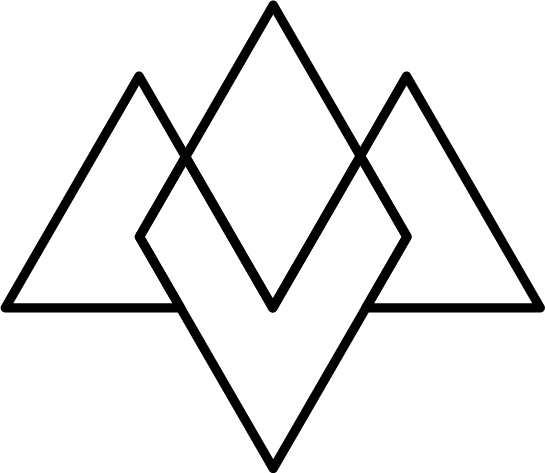Editing 101: Picking Programs
Photography doesn't end once you click the shutter.
Practically any photo you see on the web, in a magazine, or in advertisements has been edited. Its not that you need editing programs to make great images, but software like Adobe Lightroom or GIMP allow you to fine tune your photos to be the best that they can.
There are a lot of choices for photo editing and management, from free to "wow really?!"
So how do you go about finding which program is for you? First, consider what you need.
File Management
Managing your photos may seem simple when you first start taking photos, just copy them from your camera and stick them into a folder in My Pictures.
Once you've taken thousands of photos though over hundreds of different shoots, it can be quite cumbersome to remember where everything is.
File management software will transfer, name, and organize your photos to make them easy to find and search for on your computer.
File Management - Recommendations
Luckily there are a few good free options for file management. If you are an apple user there is iPhoto already installed which does a good job, and Windows users get Windows Live Essentials: Windows Gallery.
My best recommendation for a free option though is Google Picasa.
You can download Google Picasa at picasa.google.com
Google Picasa will organize all of your photos by date. If you let it know who is in each of your photos it can also organize by people, a handy feature when your looking for photos of a specific subject.
Google Picasa includes light editing abilities built-in.
Picasa also contains a decent photo editor with exposure control, filters, and even a retouching tool (although it is limited). It can even perform searches of library for certain colors. Want to see all your photos with lots of red in them? Picasa can do it. When I first started photography, Picasa was my program of choice, and I still use it to view photos today.
I do have a non-free recommendation, Lightroom, but that is featured in my next topic.
Photo Editing
Diving into photo editing can be a cumbersome experience at first. There are a lot of different ways to do the same thing, some better than others. However, learning how to edit well to bring out the best in your photos is a worthwhile endeavor. For a lot of people, it can even be one of the more enjoyable parts of photography.
To start though you need software that can edit photos. Editing software at the minimum should be able to crop, adjust exposure, and fix minor issues like red-eye. Like your camera lenses, consider a good computer and editing software an investment.
Photo Editors - Recommendations
Most photographers use a combination of Lightroom and Photoshop and are my recommendations. There is a reason for this, and its because they are the most extensive image editors available. They are also, unfortunately, the most expensive option.
However Adobe recently started a new program with their Creative Cloud. With a $10 a month subscription you get access to Photoshop, Lightroom, online storage space, and a portfolio, which is a great deal considering the last time I purchased Lightroom alone it was over $100.
All of my photos go through Lightroom before they are finished.
If your looking to cut some costs though, just Lightroom will be enough for a majority of photographers. The recent iterations have improved immensely in the tools they offer, and I only find myself moving to Photoshop for extremely complex selections or HDR.
Lightroom will manage your files for you, will edit non-destructively(meaning you can experiment to your hearts content), and has easy exporting options to upload directly to Facebook. You can also use it to create slideshows of your photos, or even design a photo book. There really is no replacement for this software.

If you want to pick up Lightroom, you can do so from Amazon here
Photoshop is great in combination with Lightroom, however it does add a lot to the cost. A good free alternative is GIMP 2.0 which is open-source graphics editor that you can get here.
If you want a completely free editing option, I recommend a combo of Google Picasa and GIMP 2.0.
In the next couple of weeks we will start going over what amazing things you can do with these programs. What would you like to read about first? Leave a comment below!