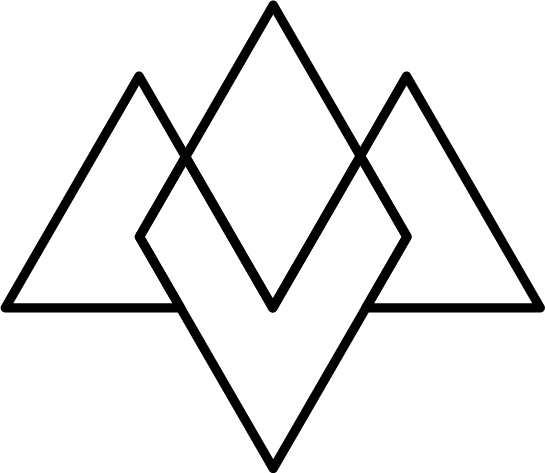Memory Cards
If there is one incredibly important but under-appreciated piece of photography gear, its the memory card.
These little squares are the protectors of your digital negatives, and there are a lot more to them than people think.
Memory Cards and Numbers
Two important numbers on a memory card are the capacity and the speed.
Memory cards have a lot of numbers attached to them, and what they mean can be a little confusing at times. Luckily all cards basically work the same way even if they are from different manufacturers.
This means that you can look for a couple key terms and know exactly if this is the right card for you.
Numbers: Capacity
Capacity is probably the first thing you will look for in a memory card. Its usually the largest number on the front and it let you know approximately how much storage space is available on the card. Take note though that this is not the actual capacity of the card, some of the space is taken up with formatting.
Numbers: Speed
It takes time for your camera to write information to the card and for your computer to read the photos off of it. A faster card will improve this performance. All SD/SDHC/SDXC cards follow an industry standard for speed classifications. Class 4 and class 10 are the current popular options, with class 10 being faster. Now certain class 10 cards may be faster that other class 10 cards, but all class 10 cards are faster than class 4 cards.
This number will be on the front of the card inside a small 'C'. If you can't find it, find a different card to buy.
Some cards, like compact flash cards, simply show the read and write speeds of the card in megabytes per second (MB/s) on the front instead of the classification.
When Things Go Wrong
This is what can happen with a corrupt memory card.
Its awful to think about losing photos, I myself lost a whole cards worth of images on a trip to the zoo with my family. The new card I got happened to be a dud, and all of my images became corrupt and mangled.
Luckily there are a few good practices you can adopt to avoid this, and when it does happen, to mitigate the damage it will do.
Format - Every Time
Use multiple smaller cards instead of a single large one
Backup your cards as soon as possible
Formatting your card ensures that it is completely blank and ready for the camera to start writing to it. Most cameras have a setting on them to format cards, check your manual to find out how.
Using smaller cards is more of a common-sense safety measure. Cards are cheap now, and many come in double packs. If one of your cards goes on while on a shoot, its the difference between losing half of your shots or all of your shots.
Also, as soon as you are back to your computer, download the photos and back them up immediately. A backup is the best way to ensure you won't lose photos. I backup my photos to the hard drive on my computer, and onto a portable external hard drive as well.
Recommendations
There are a ton of different memory card makers. To be honest, they all have about the same chance of a dud, so don't be too concerned about getting a particular brand. I have used Sandisk, Transcend, PNY, and many other kinds of cards and the only brand I have had mess up on me is HP. That doesn't mean HP is bad, it's just the one I've had problems with.
SD cards frequently go on sale on Amazon, snatch them when they have a special. If you need one now, Transcend has a pretty good combination of speed, space, and price. You can purchase them here.
Have you ever had a memory card go bad? Leave your story in the comments below.